Mastercam HLE Software FAQ
What are the computer system requirements for Mastercam?
I installed Mastercam HLE Software and it doesn’t work.
** Please note that we recommend using Chrome as your web browser for the best experience**
Problem: I installed Mastercam HLE and it doesn’t work.
Possible Solutions:
1.Make sure your computer has the necessary requirments to run Mastercam. What are the computer system requirements for Mastercam?
2.Make sure you are logged in as the administrator of your computer before installing Mastercam.
3.Install to the default folders as per Mastercam’s install wizard.
4.Make sure any unauthorized copies of Mastercam are uninstalled.
5. Make sure Windows Software is the latest release. If it is not, update the Windows Software.
6. Make sure the Graphics Driver on the computer is the most up to date.
If you are running a laptop make sure the dedicated video card is being used, not the integraded. Many laptops use power saving and disable the dedicated video card which leads to issues with Mastercam. Check video card instructions
If the problem still remains, some antivirus software can interfere with the install process. Disabling the antivirus while Mastercam installs may solve this issue.
If Mastercam is still not working perform the steps in the section below to diable the Hardware Acceleration. See below.
For troubles with registration or HLE activation contact Mastercam. Please contact technical.support@mastercam.com
Disable hardware acceleration
For 2023 both HLE and Licensed copies, you'll need to open the Advanced Configuration utility. To access the utility, choose Widows Start, browse to the folder based on the version you have installed, click on Advanced Configuration.
Select Graphics Support and set the option to Disable. Click the Green Check and then restart Mastercam.
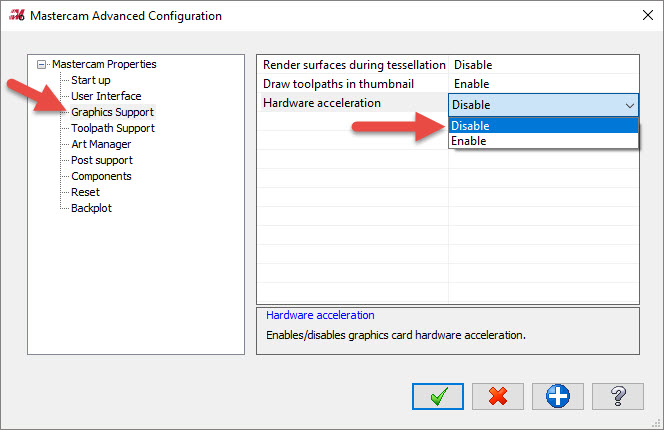
If you are running multiple versions of Mastercam, these steps must be done for all.
MASTERCAM HLE SOFTWARE LIMITATIONS:
Mastercam HLE Software is a full working copy of Mastercam, however it has the following limitation:
1.It will NOT allow you to generate or save NC code.
2.A saved Mastercam HLE file can be opened with an educational copy of Mastercam Software and then posted to an NC file.
3.A saved Mastercam HLE file can NOT be opened with an industrial version of Mastercam.
4.C-Hooks do not work.
For questions please email support@caminstructor.com.

